"And now a few more new features as a special treat."
"These are not the most important functions, but they are some of the most frequently used."
"Searching files in the project."
"You'll find that real projects usually have thousands of files. They include java, properties, xml, html, css, and js files — and much more."
"Sometimes you'll remember the name of a file or class, but won't remember its exact location. IntelliJ IDEA has a way to rapidly navigate files and classes."
"Press Ctrl+Shift+N and the file search dialog will open. You can usually just enter the first letters of a file name and then select the file you need from the list of matches."
"Here's an example of this search box:"
Quickly searching for files in a project
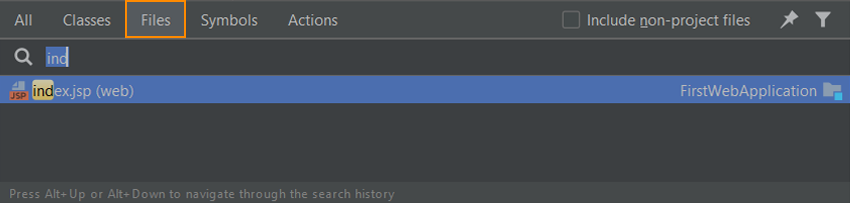
"I pressed Ctrl+Shift+N, which opens the window for entering a file name."
"I typed 'ind', and IDEA showed me a complete list of files with paths matching that pattern."
"You can also just search for classes. To do this, press Ctrl+N. The same window appears, but it will only search for classes."
"This is convenient for navigating to any class available to the project. Including classes from the project's JAR files the JDK."
"For example, I'll try to find StringBuffer:"
Quickly searching for classes in a project
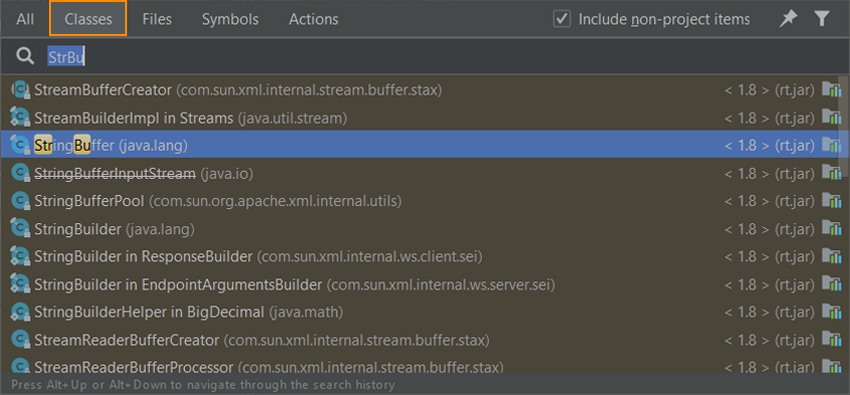
"Remember how I once told you that if a class name consists of several words, then the first letter of each word is capitalized."
"Yep. That's called camel case, right?"
"Yes. Anyway, when searching by class name, you can also search using camel case, i.e. you can search using capital letters. In other words, you don't have to write StringBuffer. You can just enter StrBuff or even SB.."
"So, you can just write the first letters of each word in the class name?"
"Yes. If you're looking for BufferedInputStream, then of course you can enter the whole name, but that takes a long time. Instead, you can enter something like BuInStr and quickly jump to the class:"
Camel-case search
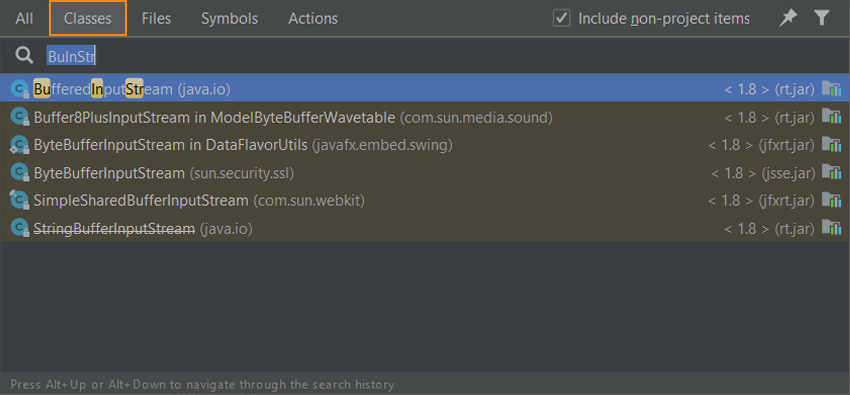
"I do appreciate this valuable information, but it's unlikely to come in handy in the near future. I rarely have more than ten files in my projects."
"What can I say, Amigo? Times are changing…"

GO TO FULL VERSION