1.比較字符串
這一切都很好。但是你可以看到 thes1和s2strings 實際上是相同的,這意味著它們包含相同的文本。比較字符串時,如何告訴程序不要看String對象的地址,而是看它們的內容?
為了幫助我們解決這個問題,Java 的String類有equals方法。調用它看起來像這樣:
string1.equals(string2)
比較兩個字符串
true如果字符串相同,則此方法返回,false如果它們不相同,則返回。
例子:
| 代碼 | 筆記 |
|---|---|
|
|
更多示例:
| 代碼 | 解釋 |
|---|---|
|
false |
|
true |
|
true |
|
true |
2.不區分大小寫的字符串比較
在上一個示例中,您看到比較結果為. 實際上,字符串不相等。但..."Hello".equals("HELLO")false
顯然,字符串不相等。也就是說,它們的內容具有相同的字母,只是字母的大小寫不同。有什麼辦法可以比較它們並忽略字母的大小寫嗎?也就是說,這樣產量?"Hello".equals("HELLO")true
這個問題的答案是肯定的。在 Java 中,String類型還有一個特殊的方法:equalsIgnoreCase. 調用它看起來像這樣:
string1.equalsIgnoreCase(string2)該方法的名稱大致翻譯為比較但忽略大小寫。方法名稱中的字母包括兩條豎線:第一條是小寫字母L,第二條是大寫字母i。不要讓這讓你感到困惑。
例子:
| 代碼 | 筆記 |
|---|---|
|
|
3.字符串比較示例
舉一個簡單的例子:假設你需要從鍵盤輸入兩行,並判斷它們是否相同。這就是代碼的樣子:
Scanner console = new Scanner(System.in);
String a = console.nextLine();
String b = console.nextLine();
String result = a.equals(b) ? "Same" : "Different";
System.out.println(result);4. 字符串比較的一個有趣的細微差別
您需要注意一個重要的細微差別。
如果Java 編譯器在您的代碼中(特別是在您的代碼中)發現多個相同的字符串,那麼它將只為它們創建一個對像以節省內存。
String text = "This is a very important message";
String message = "This is a very important message";結果是內存將包含的內容:
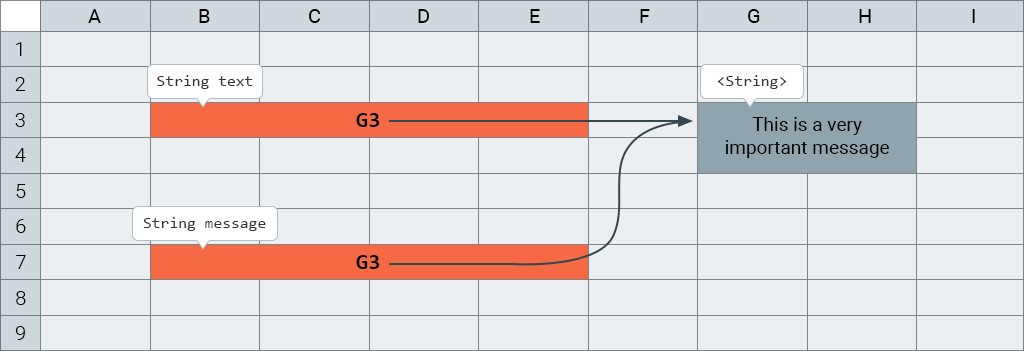
如果你text == message在這裡比較,那麼你會得到true。所以不要對此感到驚訝。
如果出於某種原因你真的需要引用不同,那麼你可以這樣寫:
String text = "This is a very important message";
String message = new String ("This is a very important message");或這個:
String text = "This is a very important message";
String message = new String (text);在這兩種情況下,text和message變量指向包含相同文本的不同對象。

GO TO FULL VERSION