1. Comparing strings
This is all well and good. But you can see that the s1 and s2 strings are actually the same, meaning that they contain the same text. When comparing strings, how do you tell the program to look not at the addresses of String objects, but at their content?
To help us with this, Java's String class has the equals method. Calling it looks like this:
string1.equals(string2)This method returns true if the strings are the same, and false if they are not the same.
Example:
| Code | Note |
|---|---|
|
|
More examples:
| Code | Explanation |
|---|---|
|
false |
|
true |
|
true |
|
true |
2. Case-insensitive string comparison
In the last example, you saw that the comparision "Hello".equals("HELLO") yields false. Indeed, the strings are not equal. But...
Clearly, the strings are not equal. That said, their content has the same letters and only differs by the case of the letters. Is there any way to compare them and disregard the case of the letters? That is, so that "Hello".equals("HELLO") yields true?
And the answer to this question is yes. In Java, the String type has another special method: equalsIgnoreCase. Calling it looks like this:
string1.equalsIgnoreCase(string2)The name of the method translates roughly as compare but ignore case. The letters in the method's name include two vertical lines: the first is a lowercase L, and the second is an uppercase i. Don't let that confuse you.
Example:
| Code | Note |
|---|---|
|
|
3. Example of string comparison
Let's give just one simple example: suppose you need to enter two lines from the keyboard and determine whether they are the same. This is what the code will look like:
Scanner console = new Scanner(System.in);
String a = console.nextLine();
String b = console.nextLine();
String result = a.equals(b) ? "Same" : "Different";
System.out.println(result);4. An interesting nuance of string comparison
There is one important nuance that you need to be aware of.
If the Java compiler finds multiple identical strings in your code (specifically in your code), then it will create only a single object for them in order to save memory.
String text = "This is a very important message";
String message = "This is a very important message";And here's what memory will contain as a result:
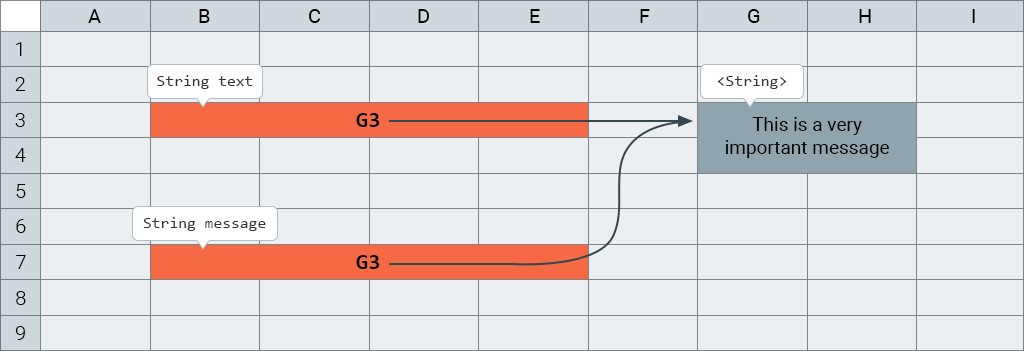
And if you compare text == message here, then you get true. So don't be surprised by that.
If for some reason you really need the references to be different, then you can write this:
String text = "This is a very important message";
String message = new String ("This is a very important message");Or this:
String text = "This is a very important message";
String message = new String (text);In both of these cases, the text and message variables point to different objects that contain the same text.


GO TO FULL VERSION