"Hi, Amigo! Are you making progress?"
"Hello, Professor."
"Everything's great. Today I installed the JDK and IntelliJ IDEA on Diego's advice. Then, on Kim's advice, I downloaded a project and plugin for doing tasks. I'm now trying to sort out how to use it all."
"I'll help you. I believe that I know the best way to teach you how to create applications. Let's create our own project, separate from the project for CodeGym tasks. Seeing once is better than hearing a hundred times. Here's a video for you:"
"Thank you. Let's watch it now."
"And here's one more good link directly to the website of Intellij IDEA's creators."
Creating and starting your first Java application
"Thank you. I'll take a look as soon as I've looked at the first link."
"Of course, step-by-step instructions won't hurt either. First, start IntelliJ IDEA"
Creating a project from scratch
Step 1. Start IntelliJ IDEA

Step 2. Create a new project

Step 3. Select the project type
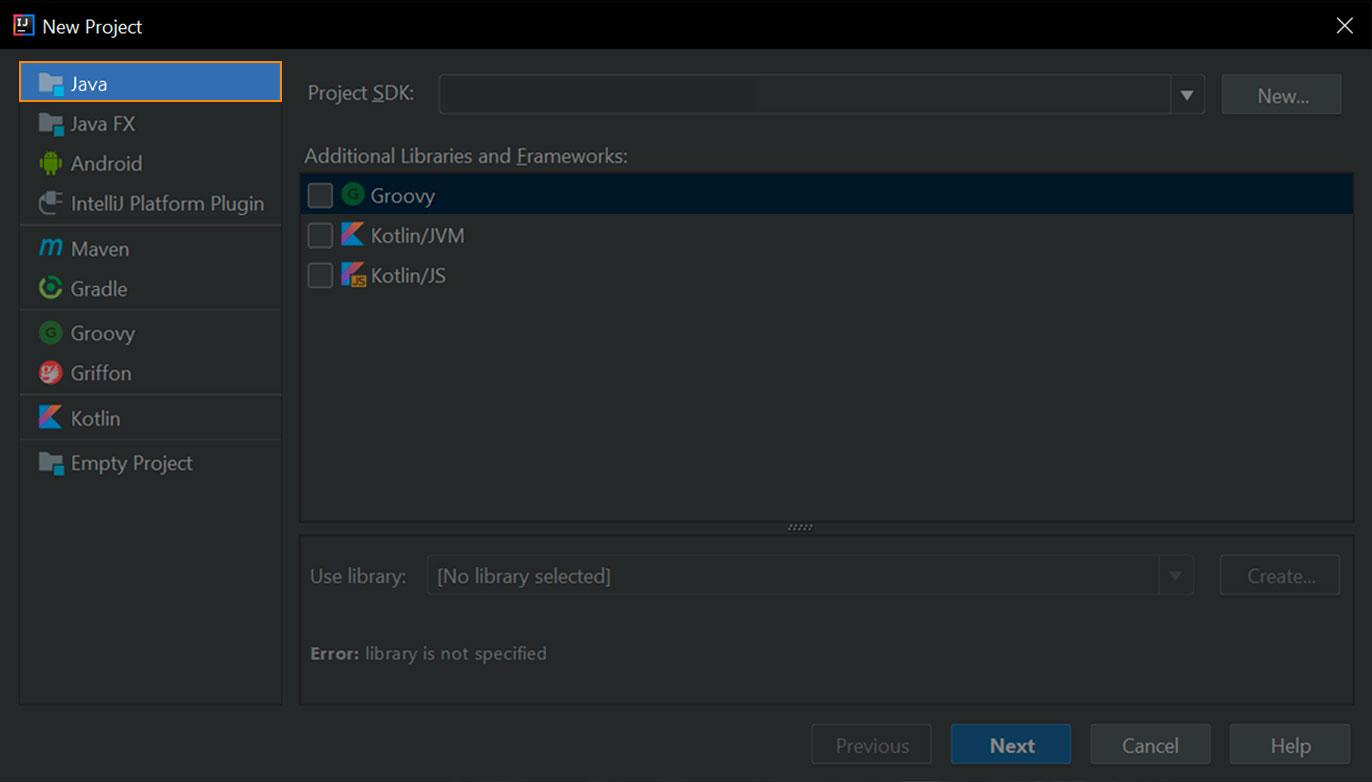
Step 4. We recently installed the JDK. You need to add a reference to it in the project.

Step 5. Select the folder where the JDK was installed, and make sure it is referenced in the project

Step 6. Here you can specify a template that IntelliJ IDEA will use to create the project. We won't select one now.

Step 7. Specify a project name.

Step 8. That's it. Your project is created. Now you can create classes in the src folder

"And what's next?"
"Now let's create the simplest program in IntelliJ IDEA."
Creating a simple program
Step 1. In the src folder, right-click and create a new package

Step 2. Specify the name of the package that will contain the classes we will write

Step 3. Now create a new class. Right-click on the package name
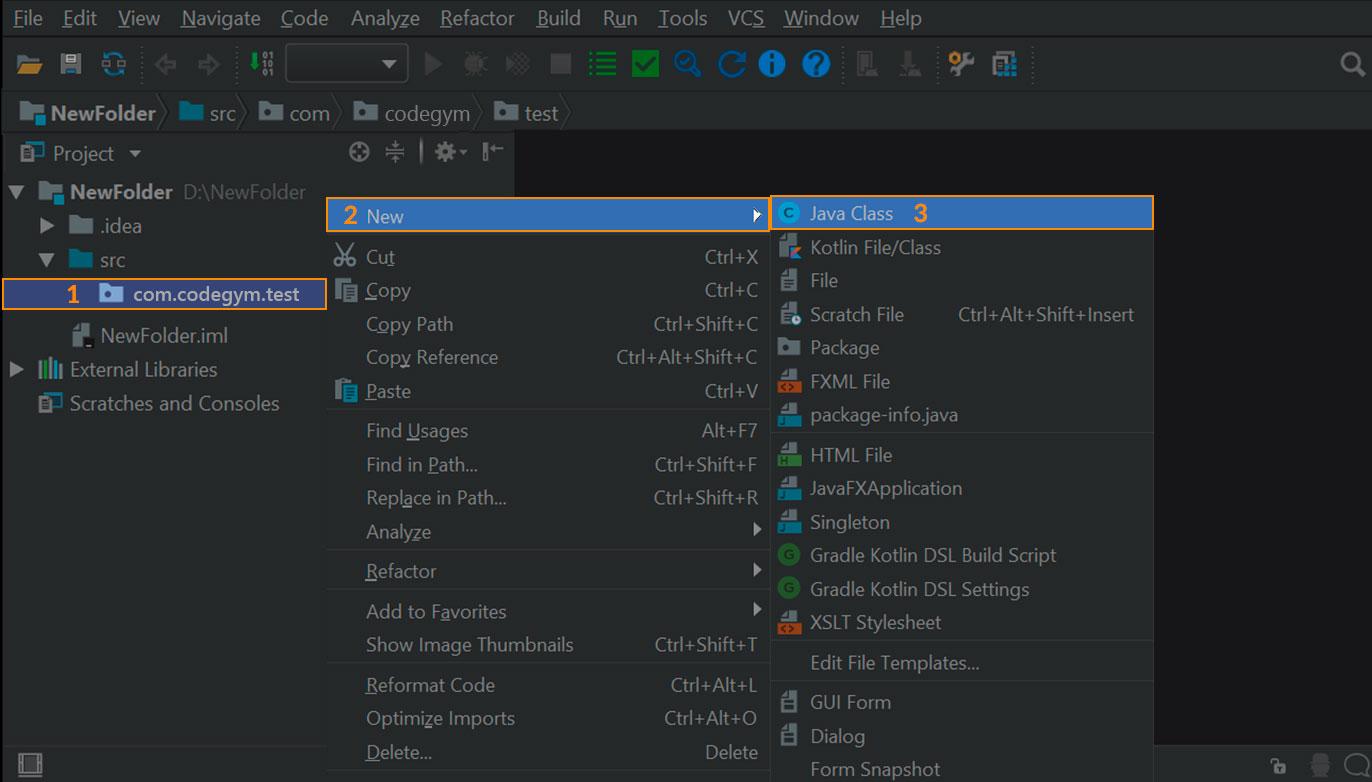
Step 4. Specify the new class's name, e.g. Solution.

Step 5. IntelliJ IDEA creates a template for the class. You can start writing your code here.

Step 6. First, create the main method

Step 7. Now let's display I will be a Java programmer

Step 8. Run the program by right-clicking on the source code

Step 9. Enjoy your program!

"What do the strings 'C:\Program…' and 'Process finished with exit code 0' mean?"
"That's housekeeping information from IntelliJ IDEA. The first string contains the command used to run the program. The other string indicates the program's exit code. 0 means the program exited normally."
"Thank you, Professor! Cool lesson!"

GO TO FULL VERSION