1. Jagged arrays
As a Java programmer you can not only swap the rows of a two-dimensional array, but also construct an array however you want.
Let's say you want the first row of a two-dimensional array to have a length of 10, and you want the length of the second row to be 50. Can we do that? Yes, we can.
First, we need to create a 'container of containers' — this is the first array, which will store references to arrays of rows. This is how it's done:
int[][] name = new int[height][];You simply omit the second dimension, and the Java machine creates a container of containers. This is what will be in memory after executing this code:
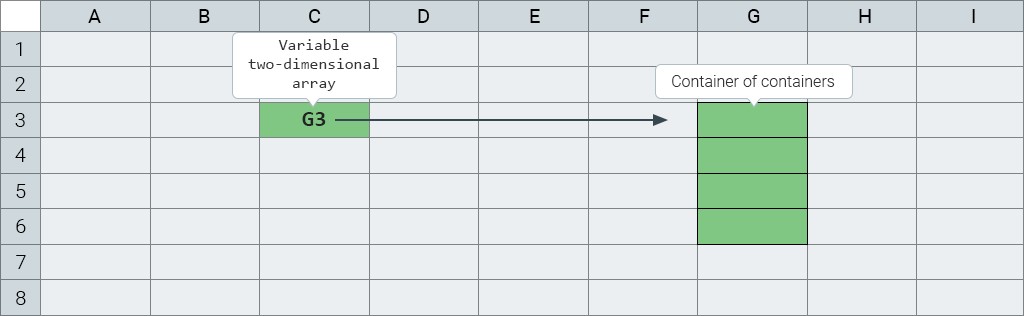
And, well, you already know how to create one-dimensional arrays 🙂
This is what the resulting code will look like:
|
Two-dimensional array The zeroth row is an array of 10 elementsThe first row is an array of 50 elements
|
We have just created a so-called "jagged array".
And if we now want to display all the elements of this array on the screen, then the array's length property will come in handy: after all, the lengths of the array's rows are different.
By the way, how do you find the length of a 'container of containers' in our example? It is also an array object, which means that it has a length. The correct answer is matrix.length.
How about for the arrays that comprise our rows? matrix[0].length
2. Working with a two-dimensional array
Suppose you want to display a two-dimensional array. How do you do that?
Our code will look something like this:
|
Create an array Fill the array with values Outer loop that iterators over the rows of the array. Inner loop that iterates over the cells of a single row. |
You need two nested loops. The first we call outer, and the second — inner.
In the outer loop (the i variable), we sequentially go through all the rows (arrays) that make up our two-dimensional array. Each value of i corresponds to a row with that index.
In the inner loop (the j variable), we iterate over all the cells in the rows. Thanks to the inner loop, a row, which consists of the values of one one-dimensional array, will be displayed on the screen.
This is what will be displayed:
| One row of the array is processed |
|
| Two rows of the array are processed |
|
| Three rows of the array are processed |
|
3. Multidimensional arrays
One more interesting fact about arrays, one that you've probably already guessed. If you can make a two-dimensional array, then can you make a three-dimensional array?
Yes, you can create an array of any dimension. Such arrays are called 'multidimensional'.
Just for fun, let's create a multidimensional array that has 4 dimensions.
int[][][][] matrix = new int[2][3][4][5];This code is too simple, isn't it?
What if you create it manually?
int[][][][] matrix;
matrix = new int[2][][][]; // Create a 2-element array of references to references to references
for (int i = 0; i < matrix.length; i++)
{
matrix[i] = new int[3][][]; // Create a 3-element array of references to references
for (j = 0; j < matrix[i].length; j++)
{
matrix[i][j] = new int[4][]; // Create a 4-element array of references
for (k = 0; k < matrix[i][j].length; k++)
matrix[i][j][k] = new int[5]; // Create 5-element arrays of integers
}
}And that's just creating the array! Then you also need to work with it somehow.
Bonus task: write code that displays all the values in a three-dimensional array.
