A lecture snippet with a mentor as part of the Codegym University course. Sign up for the full course.
"Hi, Amigo."
"Hello, Eleanor Carrey."
"Just call me Ellie. There's no need to be so formal."
"OK, Ellie."
"I believe with my help you'll soon be one of the best. I have a lot of experience training rookies. Stick with me, and everything will be just fine. Well, let's get started."
"There are two major types in Java: String and int. We store strings/text in String, and integers (whole numbers) in int. To declare a new variable, you need to specify its type and name. The name cannot be the same as the names of any other variables and/or functions."
| Example 1, code: | Description |
|---|---|
|
A new variable s is declared. It can store text. |
|
A new variable i, is declared. It can store integers. |
"You can assign values to variables when you declare them."
| Example 2, code: | Description |
|---|---|
|
Variable s stores the string "Ellie". |
|
Variable i stores the number 5. |
"To assign a new value to a variable, we use the = sign. It is also called the 'assignment operator'. Assignment means to place into a variable a value from another variable or one computed from several variables."
| Example 3, code: | Description |
|---|---|
|
Variable a stores the value 5. |
|
Variable b stores the value 6. |
|
Variable c stores the value 11. |
"A variable's value can be used to compute a new value that will replace the old one."
| Example 4, code: | Description |
|---|---|
|
Now a equals 2 |
|
Now b equals 3 |
|
Now a equals 5 |
|
Now b equals 4 |
"You can merge strings with the + sign:"
| Example 5, code: | Description |
|---|---|
|
Variable s3 stores the string "RainInSpain" |
"Sometimes, strings consisting of one or more spaces can come in handy:"
| Example 6, code: | Description |
|---|---|
|
text stores "My favorite movie is Route 66" |
"Let's take a look at how we display text and variables on the screen:"
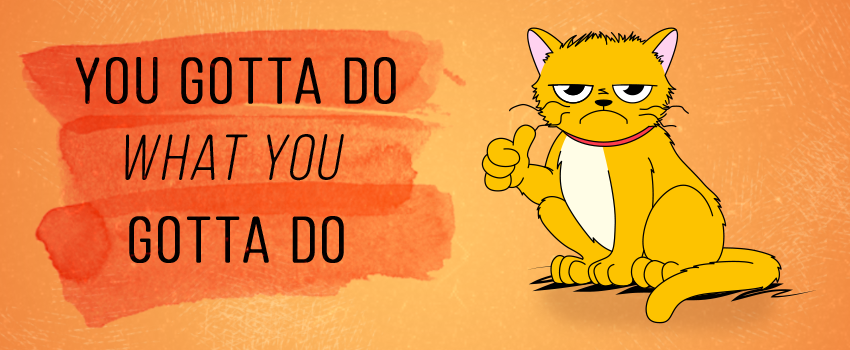
| Example 7, code: | |
|---|---|
| 1 |
|
| 2 |
|
"By the way, Diego asked me to give you a couple of exercises:"


GO TO FULL VERSION